
伯妮新娘
表现地图当做数 (3.1)。GIS 需要数据和地图被表现如数字。 。GIS 在一个实际的数据结构, i.e.files 和目录中把数据放进入计算机的记忆之内。 。文件能被写在二进位的或如美国信息交换标准代码本文。 。二进是比较快速读和比较小的,美国信息交换标准代码能被人类读并且编辑但是使用较多的空间。 。程序师为二进以十六进位作为速记,因为二个十六进位数字符合 8 一点点 (一个位元组) 。 。一个合乎逻辑的数据模型是数据为使用被 GIS 组织的方式。 。GISs 传统地已经用试映图或矢量的合乎逻辑数据模型, 而且因为归于平坦的文件。 。一个试映图数据模型使用一个格子。 -一个格子细胞是一个单位或者支撑一个属性。 -每个细胞有价值, 即使它不见。 -一个细胞能支撑一个数字或代表一个属性的索引价值。 Sec.3.7 研究引导者-一个细胞有一个决议, 给予的如细胞土地的单位大小。 -点和线以试映图的格式必须搬到细胞中心。 -线能变成很胖。区域可能分开的需要编码边缘。 -每个细胞才能被拥有一特征。 -如数据,所有的细胞一定能够支撑 t 最大的细胞 vaule 。 。试映图是容易了解, 容易的读而且写, 和容易的利用荧屏。 。一个矢量数据模型使用被他们的真正坐标储存的点。 -线和区域井然有序地向那边被建造点的序列。 -线有对点的排序一个方向。 -多角形能从点或线被建造。 -矢量能储存关于地志学的资讯。 -必须使用锡表现体积。 。矢量能非常正确地表现点,线和区域特征。 。矢量比格子有效率。 。矢量工作好的由于钢笔和计画翻译装置 , 和平板数化器的光。 。矢量不擅长连续的报导或填充区域的阴谋者。 。矢量像贝多芬的音乐,试映图像莫札特。 构成属性 (3.2)。属性数据被合乎逻辑地储存在平坦的文件中。 。一个平坦的文件是一个数字和被储存在排和专栏中的价值点阵式, 像一个试算表。 。合乎逻辑的和实际的数据模型随着时间的过去已经进展。 数据库管理系统使用许多不同的方法储存而且处理实际的文件平坦的文件。 构成地图 (3.3)。一张 GIS 地图是一依比例决定点,线,区域和体积特征的下来数传表现。 。大多数的 GIS 系统能处理试映图而且无线电诱导,不过一作为空间数据的内在组织。 。矢量。起先, GISs 用了矢量数据和 cartographic 意大利面条结构。 。矢量数据在 1960 年代中进展了弧/ 节模型。 。在弧/节模型中,而且区域有线和一条线有点。 。点,线和区域能每个被储存在他们自己的文件中,藉由在他们之间的联编。 。topological 矢量模型以线 (弧) 作为基本的 unit.Areas(多角形) 从弧被建立。
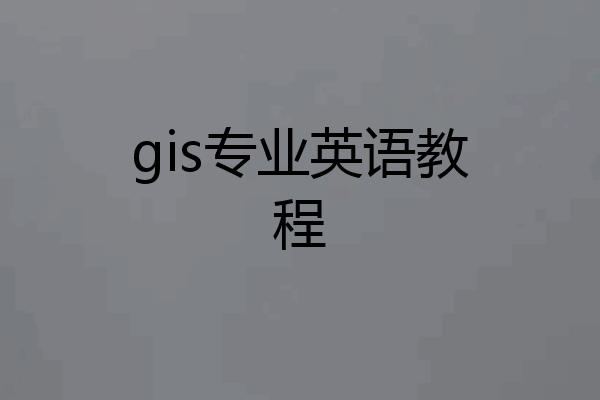

飞天之梦想
以下答复请放心采用,既专业又准确。Generally the GIP(Geo Info System)spatial data that need to be acquisited include the following five kinds:1)Various statistics investigation data;2)Field investigation and measurement data,including investigation record files.The digital data information measured with GPS,total station instrument, etc.;3)Digitalized existing map(topographic map,special subject map);4)Remote sensing digital images;5)Modified or transformed existing database informationThe main tasks of GIP data acquisition are transforming various information, such as existing maps, fieldwork measurement results, remote sensing images and data, and text files, into digitalized form that GIS can identify and process.

叹久妞子
gis,地理信息系统,自然和地理、计算机分不开。测量学、图形学、空间分析、数字高程等等都要懂些。。计算机主要就是些专业软件:像mapgis、arcgis之类。当然由于国外gis比国内发展的好,所以 还得懂些专业英语。。这个最让人蛋疼。。你是要报考吗??学了就知道 前途大大的好,,

pinguo0911
如果是GIS专业的话,比如武大。那边的GIS学的东西还是蛮多的。。可以看看下图。。
但是对于不同领域GIS应用,当然有不用的要求,结合自己的领域知识,掌握GIS的基本技能,基本上都是二次开发之类的,结合自己专业领域。。计算机还是很重要的,最好熟练掌握一门计算机语言。如C#、C++(我学的就是C++)。。
可以看看武汉大学出版社的《地理信息系统教程》胡鹏著作。。。
考武大的研究生,GIS专业课程教材。。。嘿嘿…挺好。。。

Z黑暗中獨舞
Task 1: Edit a Shapefile 任务1:编辑一个shapefileTask 1 covers three basic editing operations for shapefiles: merging polygons, splitting a polygon, and reshaping the polygon boundary. While working with editmap2.shp, you will use editmap3.shp as a reference, which shows how editmap2.shp will look after editing, 任务1涉及shapefile的3个基本操作:合并多边形、分割多边形和编辑多边形的边界。当编辑editmap2.shp文件作练习时,你可以以editmap3.shp作参考(检验你自己做得对不对),因为editmap3.shp就是editmap2.shp编辑后的结果。1. Start ArcCatalog and make connection 1、运行ArcCatalog并建立连接to the Chapter 8 database. Launch ArcMap.Change the name of the data frame to Task 1.Add editmap3.shp and editmap2.shp to Task 1.To edit editmap2 by using editmap3 as a guide,they must be shown in different outline symbols.Select Properties from the context menu of editmap2. On the Symbology tab, change the symbol to Hollow with the Outline Color in black. On the Labels tab, check the box to label features in this layer and select LANDED_ID to be the label feld.. Click the symbol of editmap3 in the table of contents. Choose the Hollow symbol and the Outline Color of red. On the Selection tab in the table of contents, uncheck editmap3. Switch to the Display tab. 对第8章的数据库,运行arcmap将dataframe的名称改为task1。然后,将editmap3.shp 和 editmap2.shp两个shapefile 添加到task1中。以editmap3为指导编辑editmap2,这两层必须以不同的轮廓线符号表示。右键点击editmap2,选中properties,在symbology标签中,将editmap2的符号改成中空的黑色线。在label标签中选中标注本层特征复选框,选择LANDED_ID作为标注字段。同样地,将editmap3层的符号设置成红色中空。在Table of contents窗口的selection标签中不选择editmap3,然后回到display标签。2. Make sure that Editor toolbar is checked. Click the Editor dropdown arrow and choose Start Editing. Make sure that the target layer is editmap2. The first operation is to merge polygons 74 and 75. Click the Edit Tool. Click inside polygon 75, and then crick inside polygon 74 while pressing the Shift key. The two polygons are highlighted in cyan. Click the Editor dropdown arrow and choose Merge. In the next dialog, choose the top feature and click OK to dismiss the dialog. Polygons 74 and 75 are merged into one with the label of 75. Q1. List other editing operations beside Merge that are on the Editor menu. 确认Editor工具栏被打开。单击Editor边的下拉箭头选择“Start Editing”,确认当前编辑层为editmap2。第一个操作时合并74和75号多边形。单击Edit Tool,单击一下75号多边形,然后按住shift键单击一下74号多边形。此时,这两个多边形都被用青色高亮显示。单击Editor边的下拉箭头,选择merge。在随后出现的对话框中,选择top feature 并单击OK键以关闭对话框。这样,74号多边形已经和75号多边形合并成一个多边形了,标注为75号。问题1:列出在Editor菜单中除了合并之外的其他编辑操作3. The second operation is to cut polygon 71. Click the Task dropdown arrow and choose Cut Polygon Features. Zoom in the area around polygon 71. Use the Edit Tool to select polygon 71. Click the Sketch Tool. To cut a polygon, the cut line should cross over3、第二项操作时切隔71号多边形同样地,单击任务下拉箭头选择切割多边形。将窗口缩放到71号多边形的范围。用编辑工具选中71号多边形。单击草图工具。为了切割一个多边形,切割线必须穿过整个多边形……